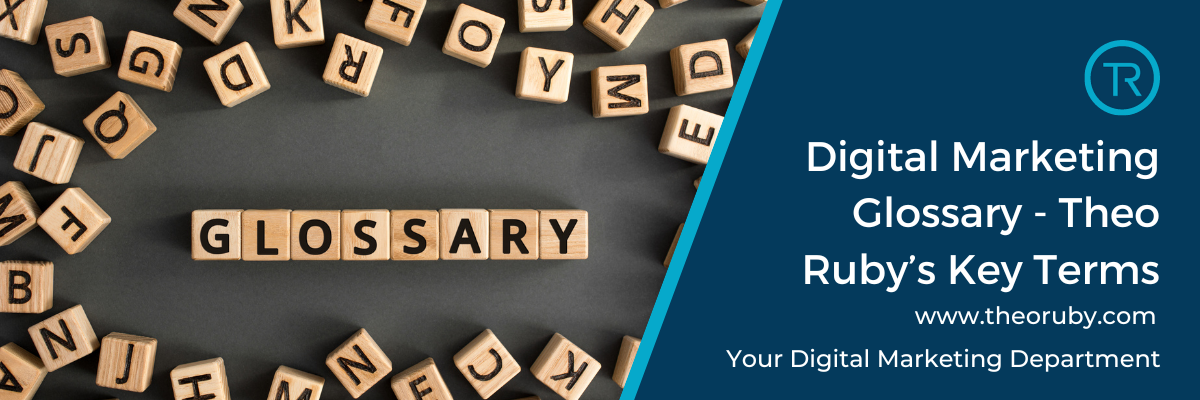Website:
Your website is collection of your online web pages that can be accessed through your domain name.
Web Pages:
These are your static pages that remain on your website and will not change unless edited. These could be your About, Prices or FAQ.
Blog Posts:
Blog posts are written on a regular schedule and one of their key purposes is to keep your site fresh with new content. A blog can help to boost your SEO scores by using key words and tell clients about your business and knowledge.
RSS feeds:
RSS (or Rich Site Summary, but also called Really Simple Syndication) feeds allow users to access updates to online content in a standardized, computer-readable format. Think of them as aggregators that update from multiple sources in real time.
Web Browser:
This is the software used to read web pages and search google, they are often referred to as a ‘Browser’. Popular browsers include Google’s Chrome, Microsoft’s Internet Explorer, Mozilla’s Firefox, Netscape’s Navigator, and Opera. Each have their own pros and cons but in generally Chrome is a great option.
Domain Name & Registrar:
The domain is the name by which a website is identified. A domain name needs to be registered to be functional for example www.theoruby.com is my chosen domain name.
Website Hosting:
Hosting is the online storage that allows your website to be live and visible to your customers. You can easily host yourself, but you should watch out for huge price increases after the first year and remember that hosting in the UK to keep in line with GDPR laws! Many cheap hosting come from the US or India, which won’t always be compliant.
I offer SSD and Cloud hosting which is faster and more robust for online stores to keep you going at a reduced price for counsellors.
URL:
A site’s URL is its web address, the item that specifies where on the Internet it can the found.
IP Address:
An IP address, or Internet Protocol address, is a series of numbers that identifies any device on a network. Computers use IP addresses to communicate with each other both over the internet as well as on other networks.
DNS:
Stands for Domain Name Service. DNS translates domain names to IP addresses so browsers can load Internet resources.
Cache/Caching:
Website cache refers to the temporary storage of web files. This makes the website load faster when they next load the page.
HTTP:
HTTP (Hypertext Transfer Protocol) is the standard protocol used for transferring data over the World Wide Web.
HTTPS:
HTTPS (Hypertext Transfer Protocol Secure) is a secure version of the standard HTTP protocol that is used to transfer data between a web server and a web browser. When a website uses HTTPS, it means that the communication between the user’s web browser and the web server is encrypted and authenticated using an SSL/TLS certificate.
SSL certificate:
An SSL (Secure Sockets Layer) certificate is a digital certificate that is used to secure and encrypt communication between a web server and a user’s web browser. These will normally come for free with your hosting, be wary of any company that tries to charge for it.
Responsive Website Design:
Responsive website design is a design approach that aims to create websites that can adapt and respond to different devices and screen sizes, such as desktops, laptops, tablets, and smartphones.
Accessibility:
Website accessibility refers to the design and development of websites that can be accessed and used by all people, including those with disabilities or impairments.