
The first edition of our Bitesize Marketing Guide series will guide you through establishing yourself on LinkedIn, growing your network and how maximise your visibility at networking events.
If you have any questions or would like specific advice relating to your profile then please book a free LinkedIn Audit.
You can find this under the Edit Intro section at the top of your profile, take your time and make sure each of the following has been completed fully as this is your core information.
Edit Intro includes:
Profile Photo | Cover Photo | Headline | Current Position | Education | Location | Industry and Contact Info*
(*Profile URL, Website, Email, Twitter, Birthday)
Questions:
Are your images, headline and current job position in line with your website and branding? Can people reach you easily via the contact info you have provided?
It’s surprising how many people don’t include their location, industry or education. These are key terms that people will search for so make sure fill this out!
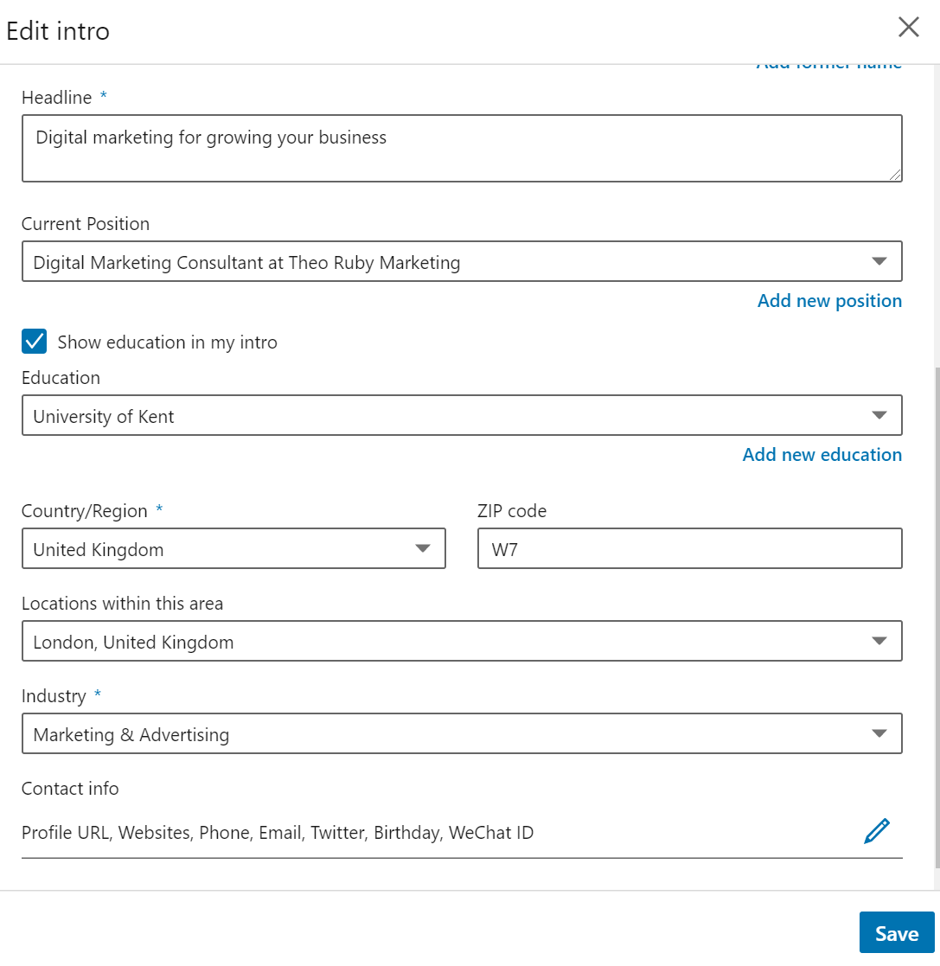
Edit About allows you to update your summary, which is the perfect opportunity to highlight your skills, strengths and experiences. It should be uplifting and give a sense where you are professionally and what motivates you to succeed.
Questions
Have you explained who your ideal customer is and your competitive advantage?
Does it sound like you and match the way people think of you in person?
Remember that like the personal profile on your CV the about is subjective but it’s always worth getting a few people to review it and give constructive feedback.
The about will be discussed in more detail in the next section.
Have you thought about adding keywords in your profile so people can find you easily via advanced search?
Similarly, to Google, LinkedIn uses keywords / key phrases to help other users find and connect with you. it’s sounds technical so many people skip this section, but simply what users would naturally search on google.
Example keywords
‘WordPress’ ‘Digital’ ‘SEO’ ‘Marketing’ ‘University of Kent’ ‘HTML’ & ‘CSS’ ‘Social Media’ ‘Advertising’
If you are an entrepreneur or founder of a business these keywords will event improve your own company website it’s properly linked with your social media channels.
You can use an SEO tools like Moz or Google Keywords Planner to learn which keywords to use and then add them to your profile.
Example
“Experienced Digital Marketing Consultant with a proven history of supporting small business growth. Highly Skilled in WordPress Website Design & Digital Marketing including; Search Engine Optimisation, (SEO), Search Engine Marketing (SEM) Social Media, Data Analysis, Event Management, HTML, CSS, Content and Lead Generation.
With over 10 years’ experience in both corporate and small business environments and a BBA in Marketing from the University of Kent.”
Need help with SEO? Get in touch or look out for our extensive search engine optimisation (SEO) guide later this year.
Have you connected your work email address and given your existing contacts the opportunity to connect with you?
Go to My Network – and then More Options on the left-hand pane.
This feature allows you to automatically send an invite to as many of your personal contacts as you choose, full instructions here. You can manually select which ones to invite or select invite all if you have a well-maintained email list.
This works for multiple email accounts even if they are not connected ‘officially’ connected with your LinkedIn account.
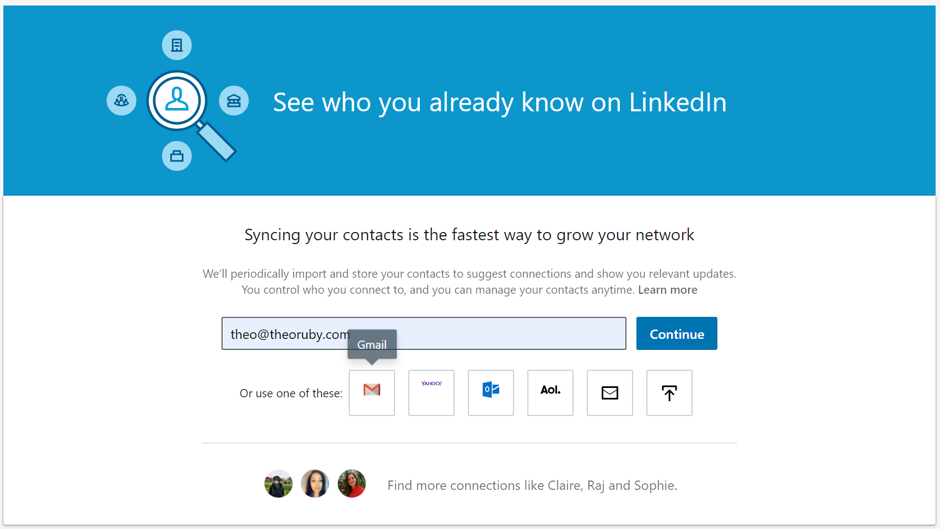
Do you have a separate list / CRM with all your contacts?
You can easily upload an excel file of all your existing customers, partners and stakeholders and invite them all in one go. This will save you valuable time searching for them and help to kick-start your network.
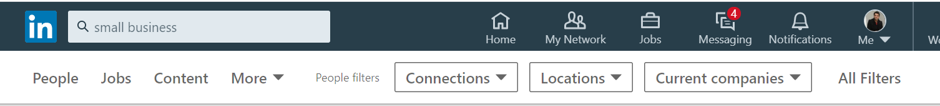
The advanced search feature allows you to easily filter by Job, People, Content, Groups, Companies, Location and much more. This is where those keywords we discussed above will help others to find you!
It’s also a way for you to have an x-ray search on opportunities on LinkedIn. So, it’s worth spending a little time getting used to all of the filters and search options available.
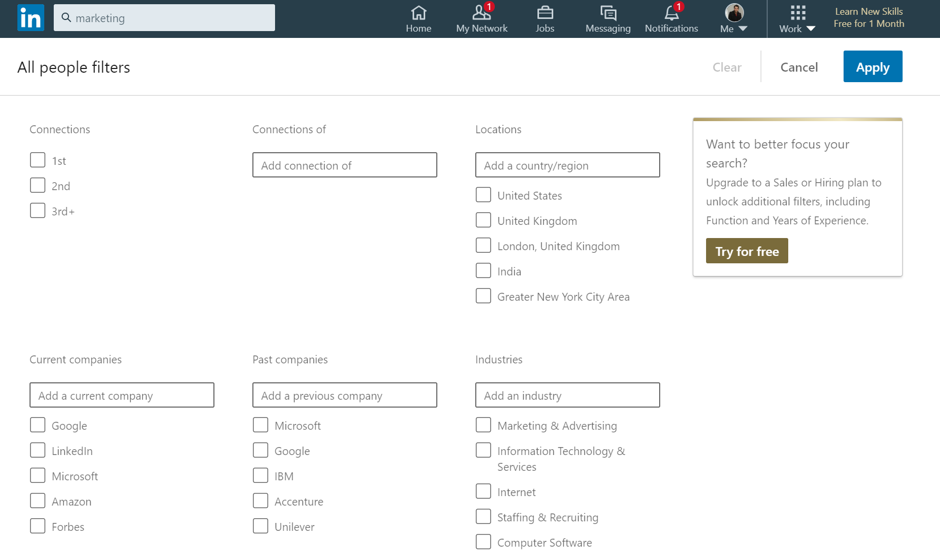
What are 1st, 2nd and 3rd degree connections?
Note you will need an introduction from a 1st degree connection or pay for an inmail to connect with a 2nd, 3rd or out of network.
Pro Tip – if you join a group LinkedIn considers that you share an interest and will allow you to connect with anyone in that group without an introduction or InMail. Groups are an integral part of building your network so please take the time to join and network within them.
The most successful users spend a little time each month building and nurturing their connections. You can either add people you have met in person, search for new contacts or rekindle conversations with existing contacts that you may have lost touch with.
Send new contacts a personal message that shows it’s not automated and reminds them of how you met? You will have to adjust the tone, formality to match the person you are speaking to but here is a successful example below.
Remember to reference how you know them, take genuine interest in their business and when appropriate ask to take the conversation offline.
Do you have a launch, event or milestone that’s worth shouting about?
You may have seen the news feed on LinkedIn where your connections can share updates with you. As with most social media channels, you can add some text an image / video and share important news with your followers.
LinkedIn is designed for business so although the tone is becoming more relaxed it’s worth keeping it for genuine work updates, promotions and other actively that will inspire others or strengthen your brand.
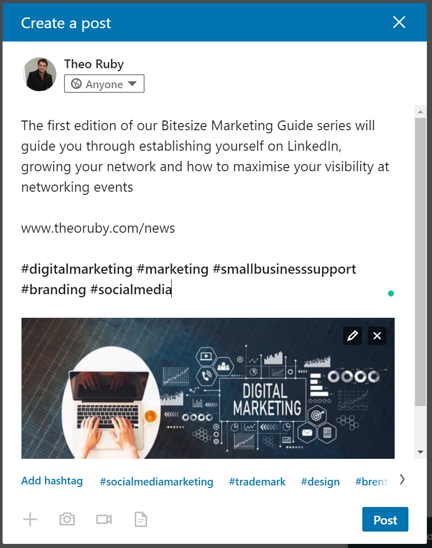
Articles are basically longer content with a more lasting impression. You can create them with a banner image and save them in your articles section so people can browse your personal collection easily. If you are just starting out I would suggest trying a short simple post first which could be a few sentences and an image and then move up to an article over time once you feel confident with the platform.
Here is an example https://www.linkedin.com/in/theoruby/detail/recent-activity/posts/
This guide will outline the steps for you to turn on LinkedIn nearby and connect with the people around you. This will only work on your mobile phone and you’ll need Bluetooth connected to discover people around you.
This trick is especially useful at large conferences / exhibitions but can also be a nice icebreaker at a more intimate event as you can show other attendees how it works whilst connecting with them.
1. Go to your LinkedIn home screen and click on My Network
(2nd icon in the bottom white tab)
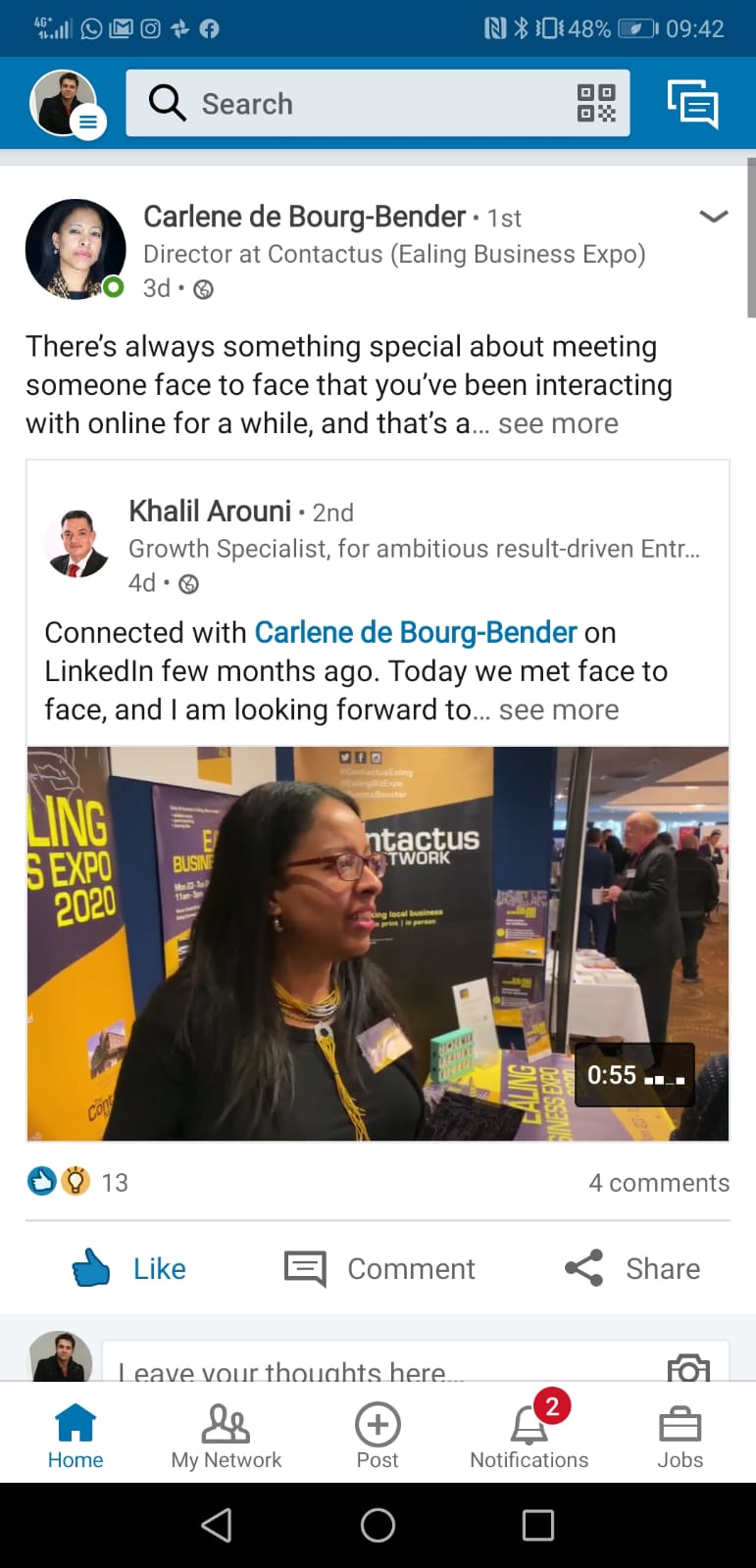
2. Click on the blue circle with the person icon and + sign to grow your network
(bottom right above jobs)
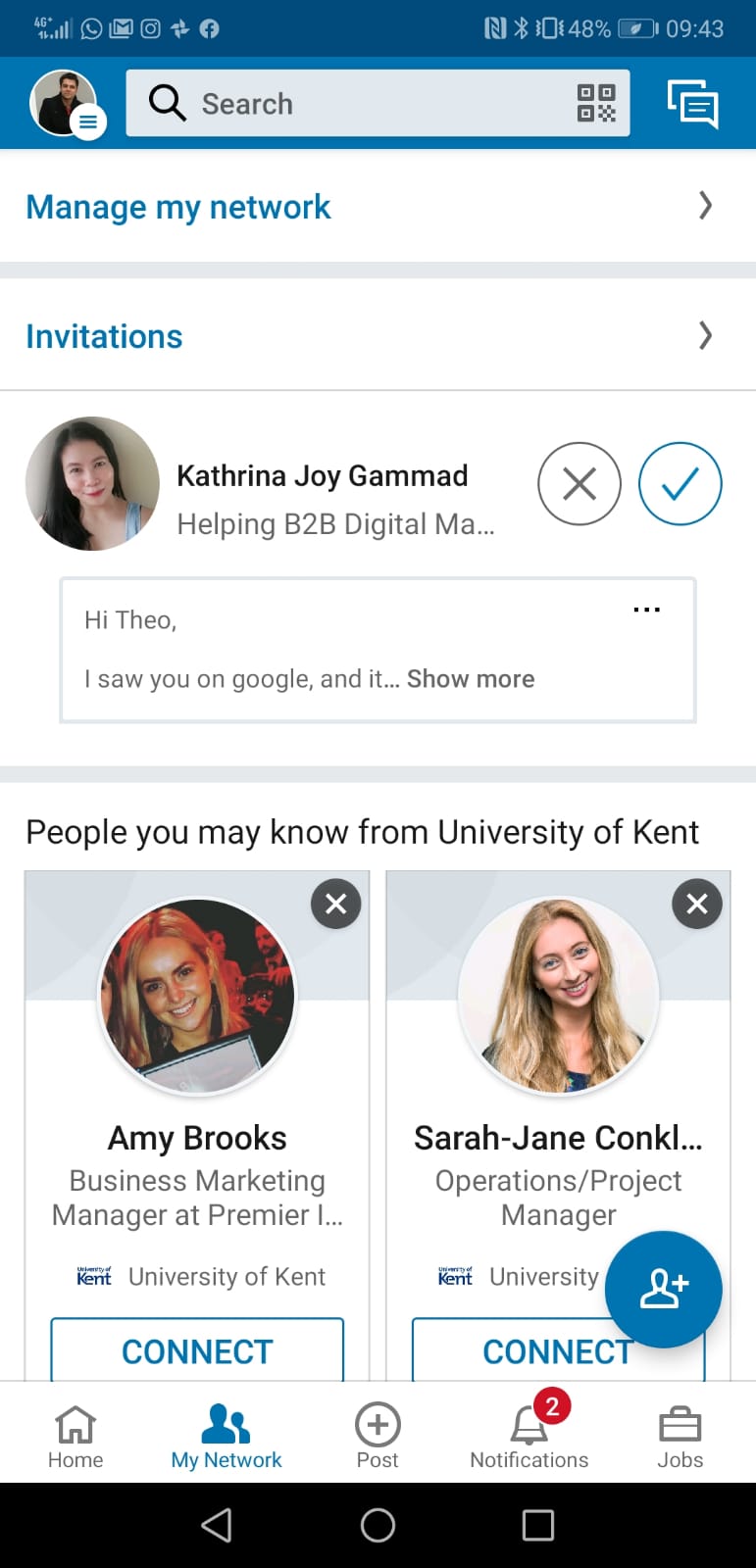
3. You now have three options, add contacts, scan QR code and find nearby(off)
(Select the find nearby button)
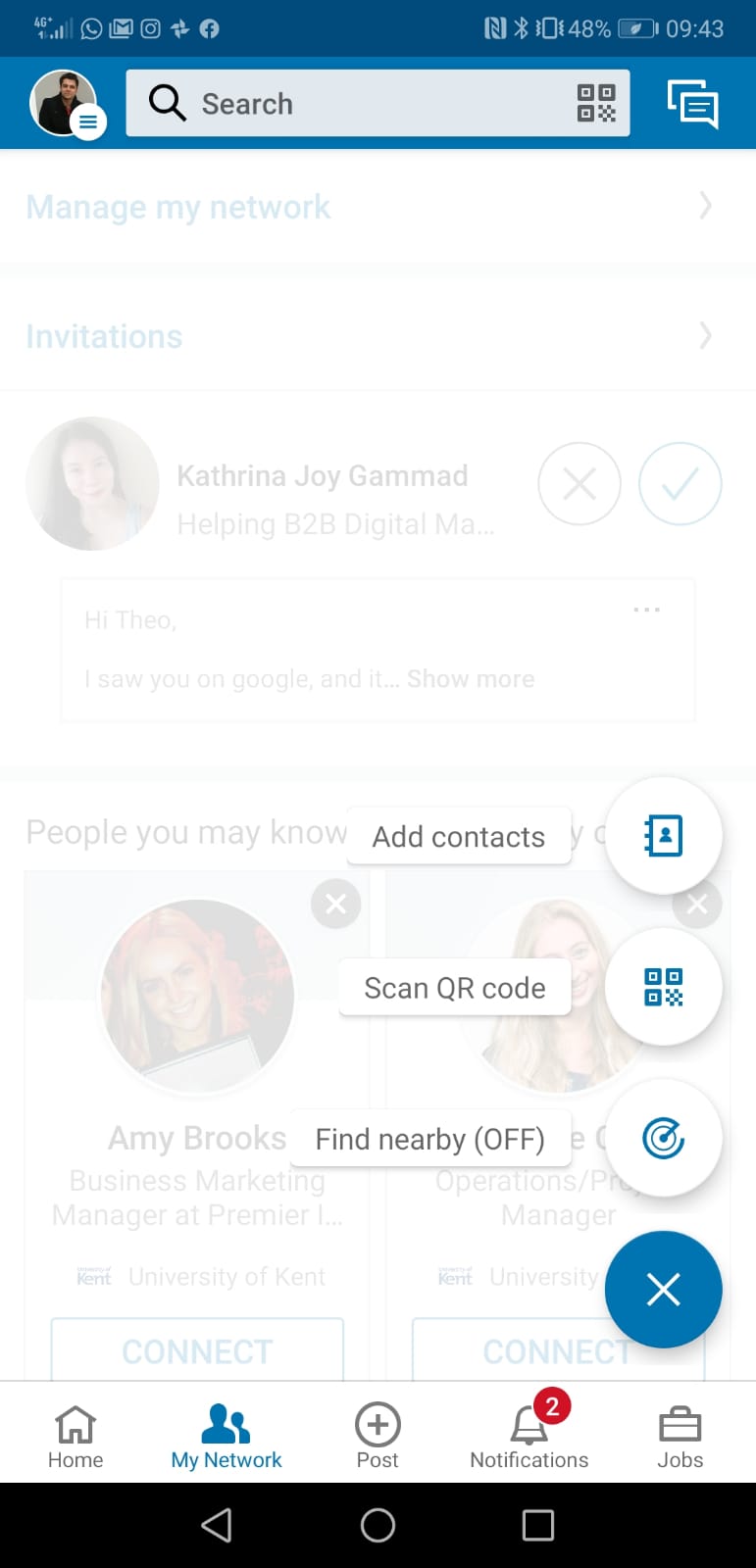
4. Anyone in the nearby area who has turned on find nearby will be visible, allowing you to connect instantly
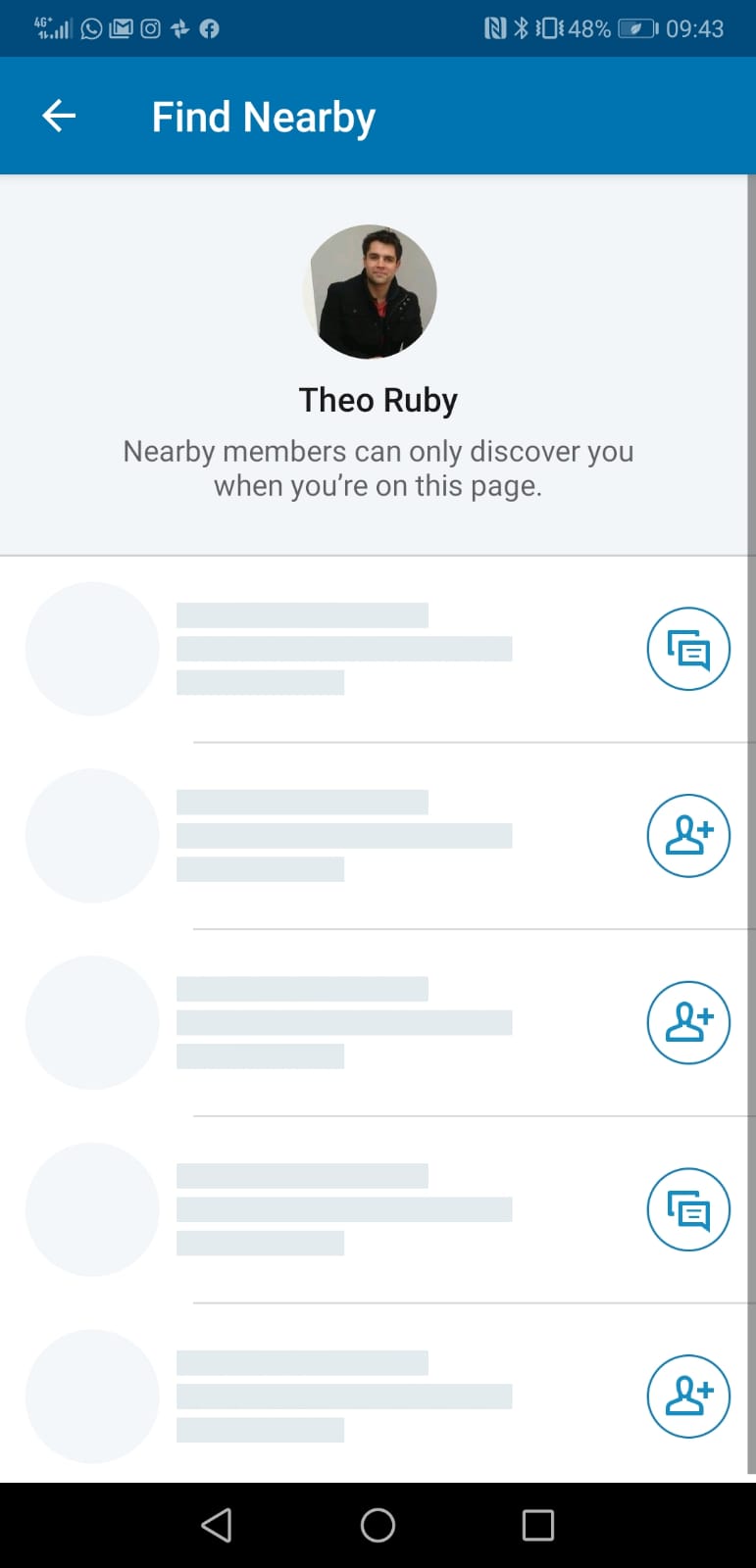
The important aspect is to build your network “small and often”. Many people I have worked with try 30 minutes each week and then gauge how much time they want to invest in it.
If you have any questions about LinkedIn or how to get started then please get in touch for a free LinkedIn audit.
LinkedIn may appear daunting and ‘corporate’ if you’ve never used it but there has been a shift towards an inclusive audience and informal content, building its popularity with freelancers, sole traders and start-ups.
Looking for more advanced tips like mentoring, collaborating and hiring on the platform? Please leave a comment at the bottom so we can add advanced features to the guide.
One Response
Thank you for the LinkedIn guide.. I’ve just finished creating my profile and looking forward to putting some of this into practice. Let’s book in a call next week if you are free?