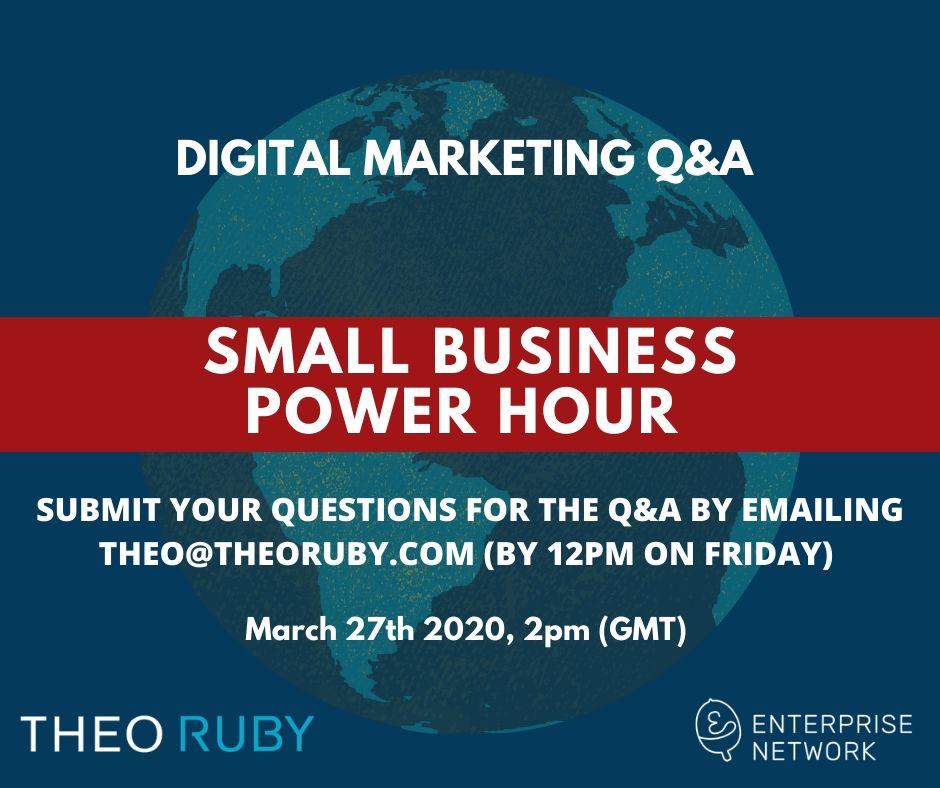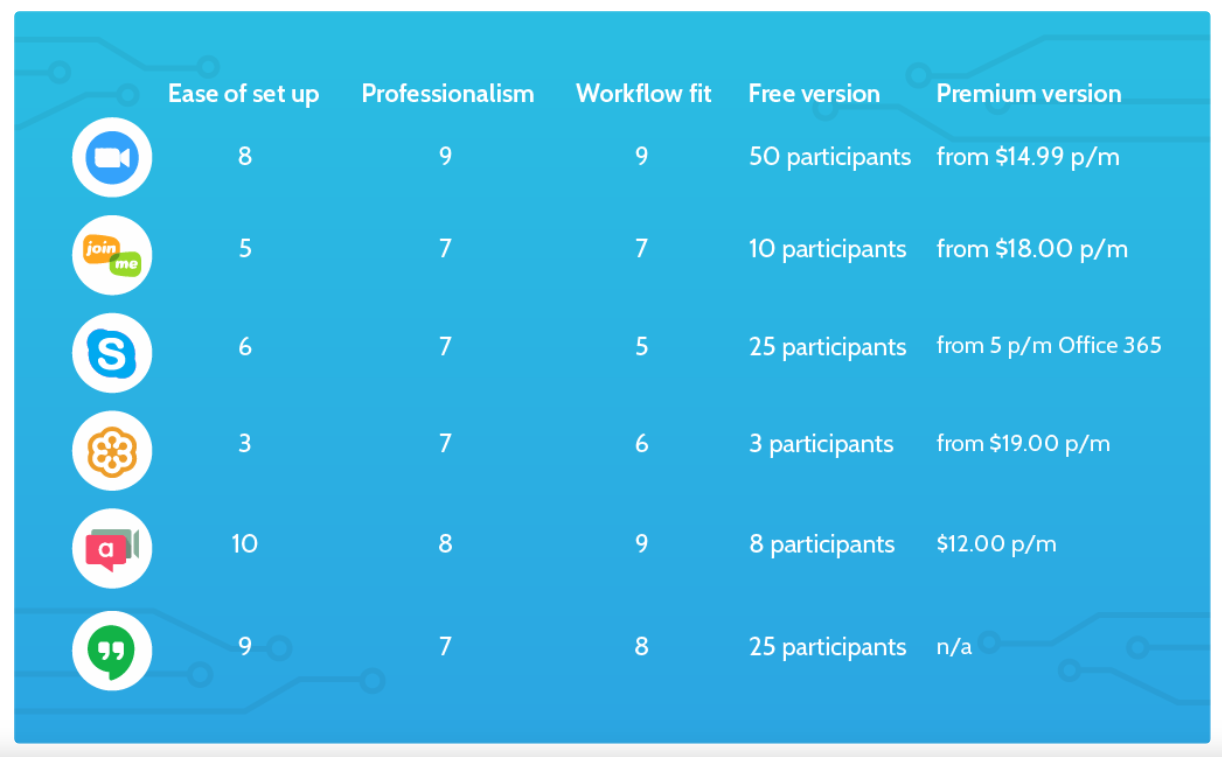Create a mixed Content Strategy – think about Video, Audio & Copy
Use social media to share excerpts drive traffic to your site
(Make the post style match the audience)
• Facebook
• LinkedIn
• Instagram
• Twitter
• Google Business
• Blogging sites like Medium.com
Think about where your target market spends their time online and get in front of them.
Create shorter pieces from longer and split up into “Bitesize” chunks
Example for my content:
1 Zoom Conference last week on “How to Stay Productive at Work”
Content:
Live meeting on Zoom
a. Highlights video via ShotCut
b. Audio Podcast via SoundCloud
c. Cheat Sheet
Actions
1) Host video on YouTube
2) Host audio on SoundCloud
3) Host Cheat Sheet on Website
4) Create a Bitesize Marketing Guide which includes all three
5) Send out links to the guide in Monthly email campaign
6) Share link on Facebook, Twitter, Instagram, LinkedIn
7) Post an excerpt and link on Google Business, Partner sites
8) Split up content into short 30s-60s pieces and reshare highlights later.
9) Backlinks – TBA
Raj from WordUp has this Tip:
To create excellent content first:
• Be clear who you are, what you do and the value you provide.
• Understand why someone should work with you or buy your product over someone else.
This should help to form:
• Key messages
• Core values
Always think about the customer / client’s problem first rather than the service you offer.
Example
Theo Ruby helps small businesses find their voice online and build relationships with their customers.
This is done via Website, SEO, Design and Training but no one would ever just buy SEO!
They are buying a service to help them engage with customers, partners and potential business.