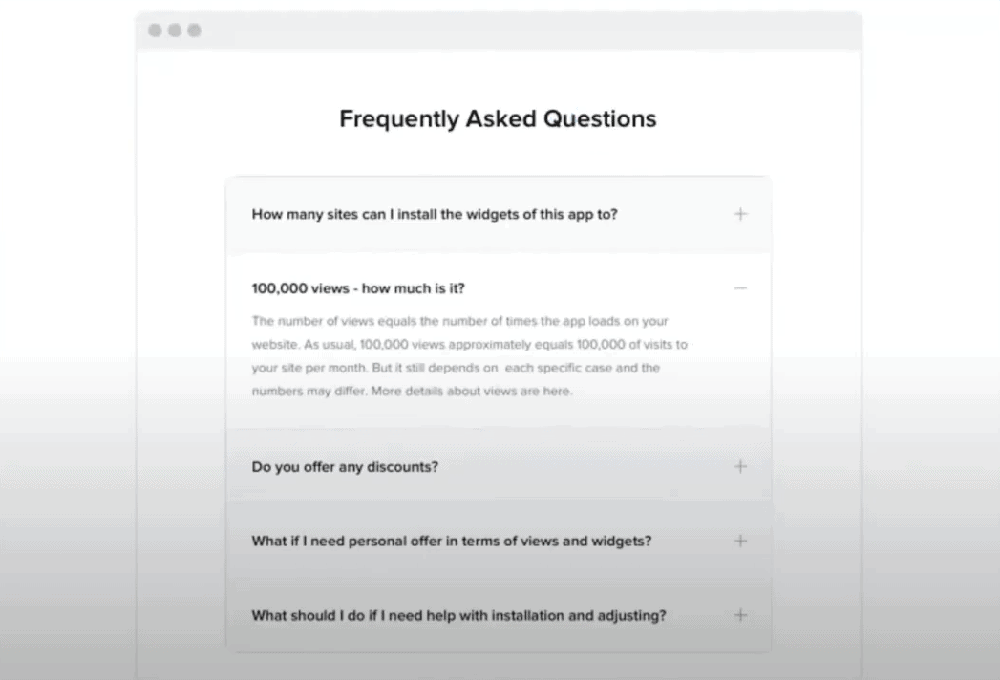It may seem like a minefield and “experts” can ask for thousands of pounds a month just to keep you visible on Google. We will teach you the keyword basics of research and planning so that you can manage your own SEO at a fraction of the cost from an agency.
The main goal is to understand how to use keywords on your website to increase traffic and ROI.
A keyword is a simple search term that a user enters on Google, e.g “Marketing Google then scraps all existing websites to find pages that use that word. Once all the cases of that word are found, the pages are ranked in order of their relevance and quality (as well as other SEO factors which were covered in the last session). www.theoruby.com/news This gives the user the best result to answer their query.
Keyword research is finding out how important the words and phrases are, and which ones you should include in your website. For example, “marketing” sounds great, but there are hundreds of others to include.
There are tools available to find out which keywords are best, how many users search for each word and how difficult it is to rank for those words. Costs vary and some are free. Some popular website to use include:
Google Keyword Planner – https://ads.google.com/intl/en_uk/home/tools/keyword-planner/
Google Trends – https://trends.google.co.uk
Neil Patel – https://app.neilpatel.com
My marketing guide series focuses on digital marketing training for small businesses in London.
I looked at what people were searching for and examples are:
Taking those words, I , add them onto my site to create content around them, which is the biggest part of SEO. Creating content is the only way to create free traffic.
Use a keyword planner to know which words to include on your website copy to attract organic traffic from Google.
TOP TIP: Every page on your website should have unique keywords. Each of my guides has one focus keyword.
Long-tail keywords are what will give you the best results. They are niche and specific.
Head keywords are generic and ambiguous words such as “technology / car / mobile” which you will not rank for.
You must be specific by using terms people are searching for and relevant for your business.
Example: I would use the specific combination of terms “Elementor Pro website designer in Ealing” to reflect what I do and attract the right people. Here you can see the software that I use, service I provide and the location – all inside one key phrase.
Its all about drilling down your niche – what your values are and what you specifically offer.
Specific terms will have less competition on Google and will have more chance of being found.
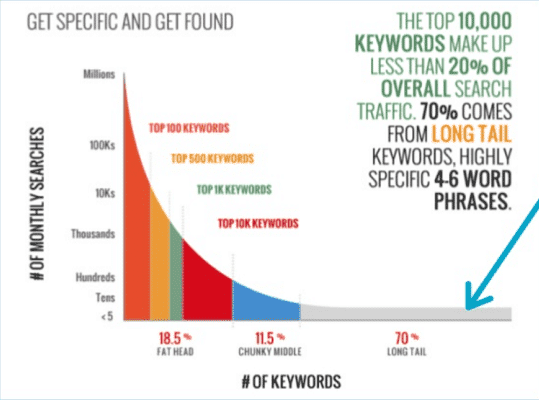
You want to be in the bottom 70% which are things that have the low number of searches with less competition.
When you look at your website, think about where you would use those keywords.
The core element is to create content that includes the keywords.
On Google Keyword Planner you type in a search term at the top and it will give you alternative options. It gives you a good overview, but is very targeted on Google advertising as it gives you costs. I would not necessarily recommend it for a small business unless you want to do advertising.
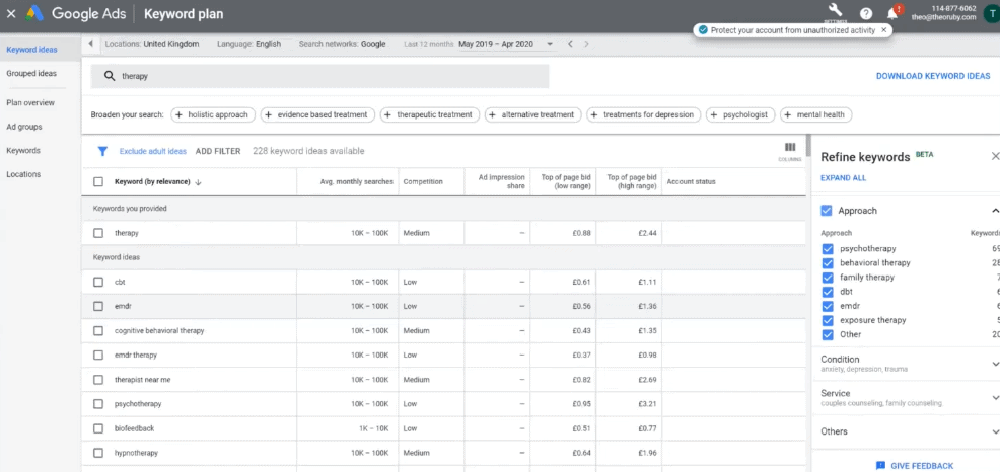
This shows you how popular different search terms are, based on your location. For example, during the weekend search terms about finance are less popular than during the week
Use Google Trends to find out the keywords to put onto your site and how popular they are on a month by month or day by day basis.
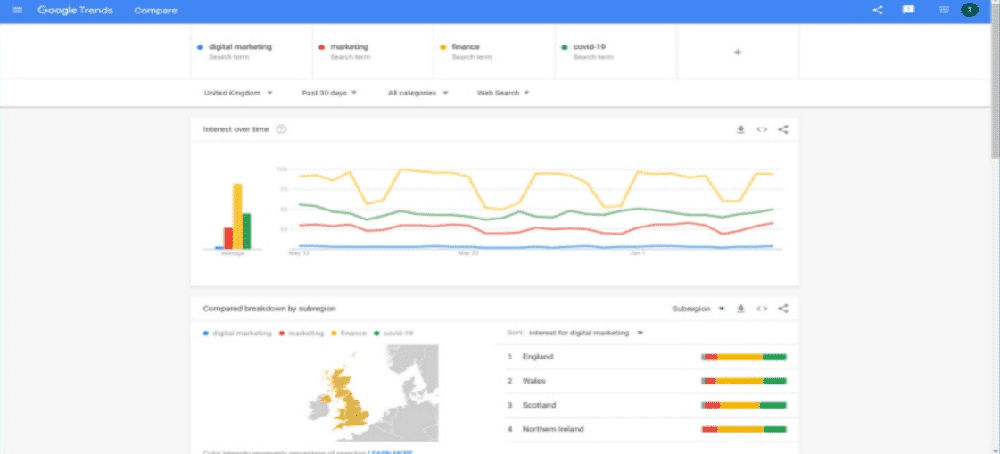
In this example I will be using the free keyword planner on neilpatel.com which is user-friendly, quick, easy and free. This is my personal favourite so this is not an affiliate.
Click the link to have a go: https://neilpatel.com/blog/keyword-research/
When you’re creating your site, use this keyword research planner and then write a copy without having to use any other tools.
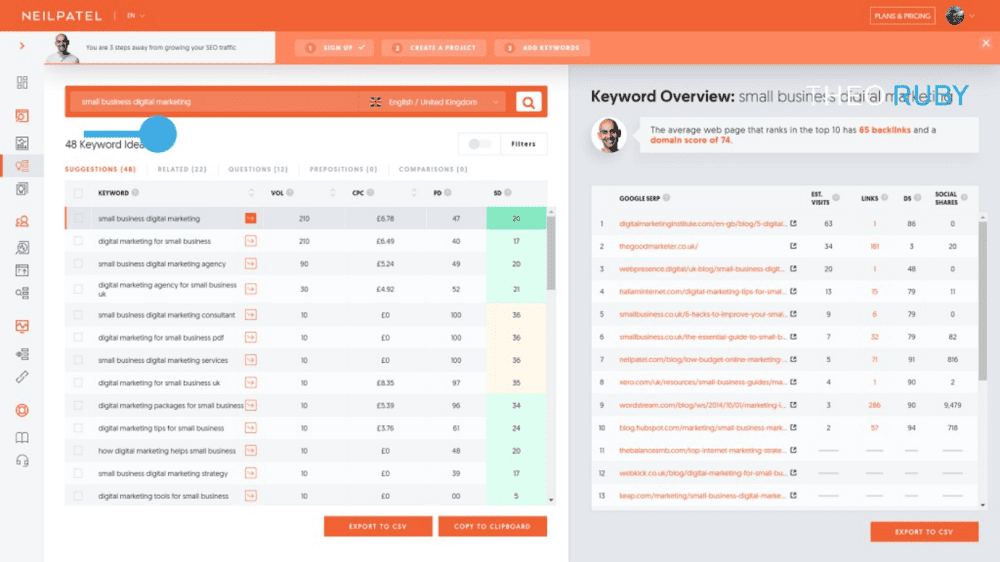
Start by typing in a key word in the box (where the blue line is), select your location, and it will give you all the possible options for keywords for you to use.
All you need to know is:
Volume – This shows you how often these searches appear.
Search engine difficulty – This shows you how difficult it is to rank for these. The lower the better as you don’t want to be going up against big competitors.
Once you click on the orange button on the link, you can see who ranks for your keywords. It will show you everyone who is using them, how many visits they have, how many links they have to their site, the quality of their domain and how many social shares they have. (This was covered in the last session).
Things to look at are:
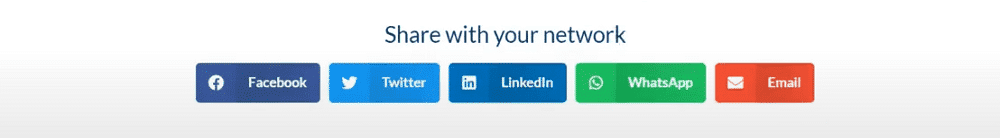
The trick is to pick one keyword, find similar ones and use trial and error. Try it for a month, see if your website reach improves, and then go back and make any adjustments.
Don’t panic – It’s common to take 6-12 months until you find the right keywords for your business. Try to pick one keyword for each page of your site and be specific about what you offer.
You will learn over time which words to include in your copy and can come back to this research tool when you feel more comfortable.
For example, I focus on a different marketing topic on each bitesize marketing guide. The keywords I use are “SEO tips for small businesses” – London SEO experts – Therapists keyword research”.
When you’re writing your companies keywords you should know your target audience the so that you can focus your keywords around those people.
Having a FAQ page is a great opportunity to answer all the questions from Google clearly, making them related to your company. Whilst for your other pages you’re only focusing on one theme/keyword, a FAQ page is a great way for you to have all the information in one place where you can go into more detail.
This includes examples such as your delivery, tips and advice, which are found on most major websites
Things to include:
Use the most popular questions about your niche and answer them all in one easy accordion style format.
This is the only time you can add lots of keywords onto a single page and not be marked down for keyword stuffing.