
These 6 tactics have been updated for 2021 and include all the basic elements of on-page SEO optimisation to help your business appear higher in Google Search. Search Engine Optimisation (SEO) is a digital marketing priority, allowing you to be found on Google (and other search engines).
This series will focus on WordPress, but the same techniques can be applied to WIX, Squarespace and other builders but with limited success. Email [email protected] if you have any questions or would like some bespoke SEO actions for your website or more advanced tips such as backlinking or content creation.
TOP TIP: Focus on the user experience throughout the ENTIRE process.
You can control the way your website appears on google search, giving the user the best experience and highlighting your relevance is essential. Once google can identify what you offer and how useful the page is you will start to organically raise your profile.
On Google Search, you will see three sections that can be edited straight from WordPress
Example
For example below “www.theoruby.com” is the permalink, “Theo Ruby | Digital Marketing…” is the Title and “Book a FREE 30 minute consultation…” is the description. The structure is the same for every result on google so it’s worth remembering this format to help you make quick effective SEO improvements.
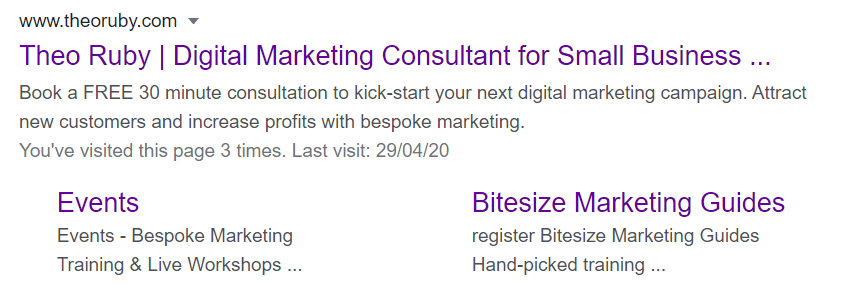
Breakout Pages
Once other pages on your website have been optimised some of them will also appear in search. You can’t control which pages are shown this is based on Google’s own algorithms deciding which pages are most important for the user.
In this case Events and Bitesize Marketing Guides have been highlighted, which is perfect as these are the other core pages on the site that users should go to first.
Top Tip: Go through every page in your main menu and optimise the Title, Meta and keywords using a simple plugin like RankMath or book in a free 30-minute SEO Audit
Special Offer
To support small business growth you can currently get a full technical SEO audit for your business plus a 30-minute 1-2-1 consultation to identify any errors and improvements you can make to your own website. The audit is a 45-point check and will look at all areas of your website and which would take weeks to investigate by hnd
The audit is normally £149 but Bitesize Marketing Guide subscribers can get it for £29.97 until 1st April 2021.
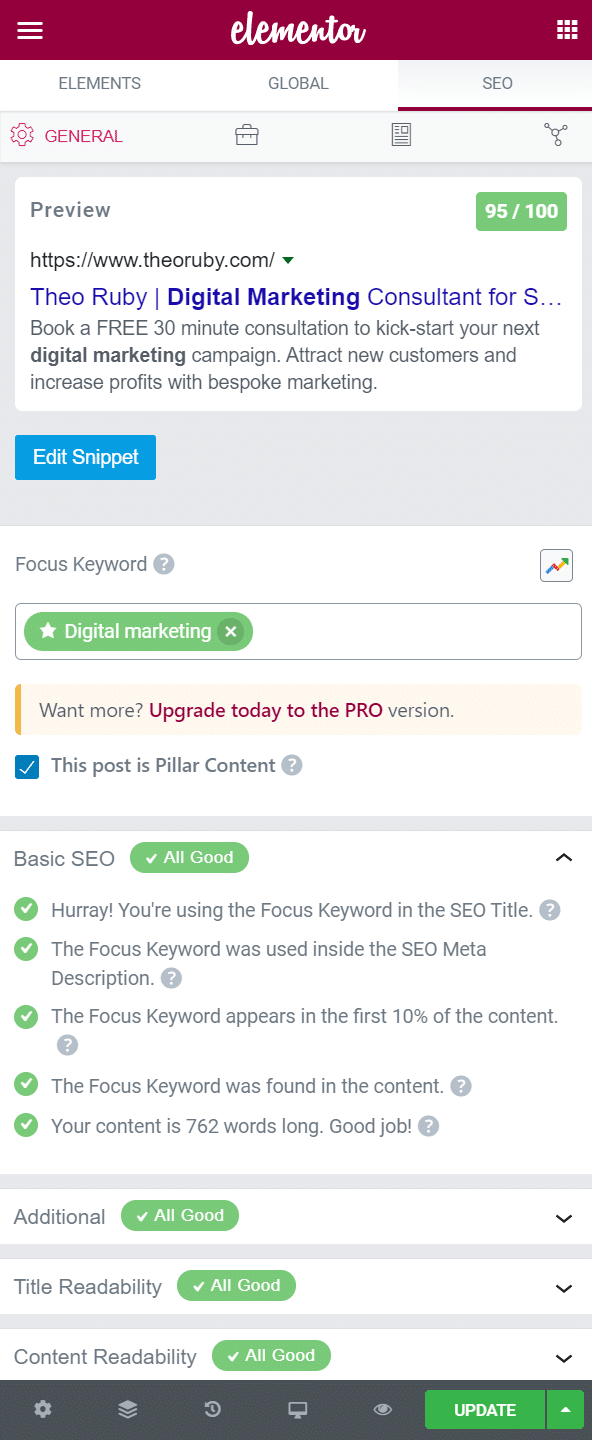
WordPress plugins make basic SEO fast, simple, and effective. They take the uncertainty out of SEO by giving you a clear colour coded system to identify which pages are optimised and any errors that may have arisen.
If you are a beginner and want a simple 1-click solution with limited functionality then Yoast SEO is a good option. Rank Math is ideal for those looking for more customisation and easy integration with Elementor Pro
They both provide you with a tool to customise your Permalink, Title and Description as shown above as well as a checklist of all other improvements you can make on your pages.
Key areas to consider are:
At first glance these look confusing but with rank math’s intiutie colour coded system you can easily understand how to optimise each page and ultimately LEARN how to make SEO improvements.
H1 Heading
Just like in word your website uses Heading 1, Heading 2,3,4 etc formats to know which bits of text need to be prioritised. Therefore, google will use this heading structure to understand the purpose of your webpage and how RELEVANT it is to the user.
To recap – The title is what people see on Google search and is not displayed on the page. The H1 is simply the most important heading within the page content itself. The title and H1 do not have to match but are usually similar as they both explain the key element or purpose of the webpage.

Action: On the left hand panel in WordPress, click on the heading you are working on, select HTML tag. Only have one H1 per page, as google may not rank that page as well as it could.
As around 70% of all website traffic comes from mobile devices in 2021. Google prioritises mobile view over desktop and will mark you down for any mobile usability errors so please take the time to make your mobile website perfect as well as your SEO.
Thankfully, RankMath allows you to easily customise the Title & Description for mobile view so that you can have a more impactful prescence on Google.
As an extra bonus you can also customise how the website preview is displayed on social media. Giving you the ability to change the preview image title and description for both Facebook & Twitter independently.
Important Note: You don’t have to customise any of these settings and your desktop title, description and image will be used by default and is often the ideal solution. However, being able to take it one step further can make the difference between a lead and a customer!
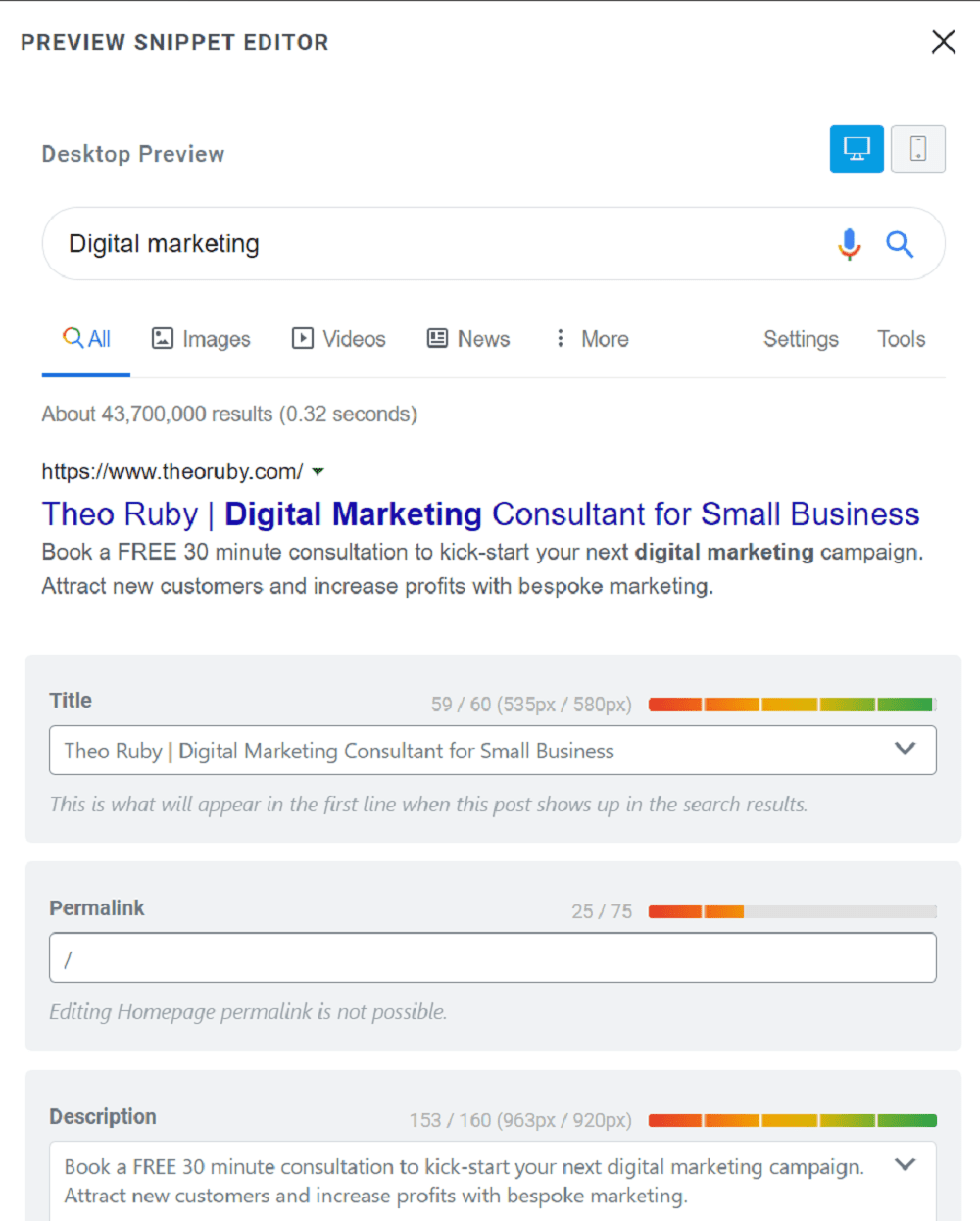
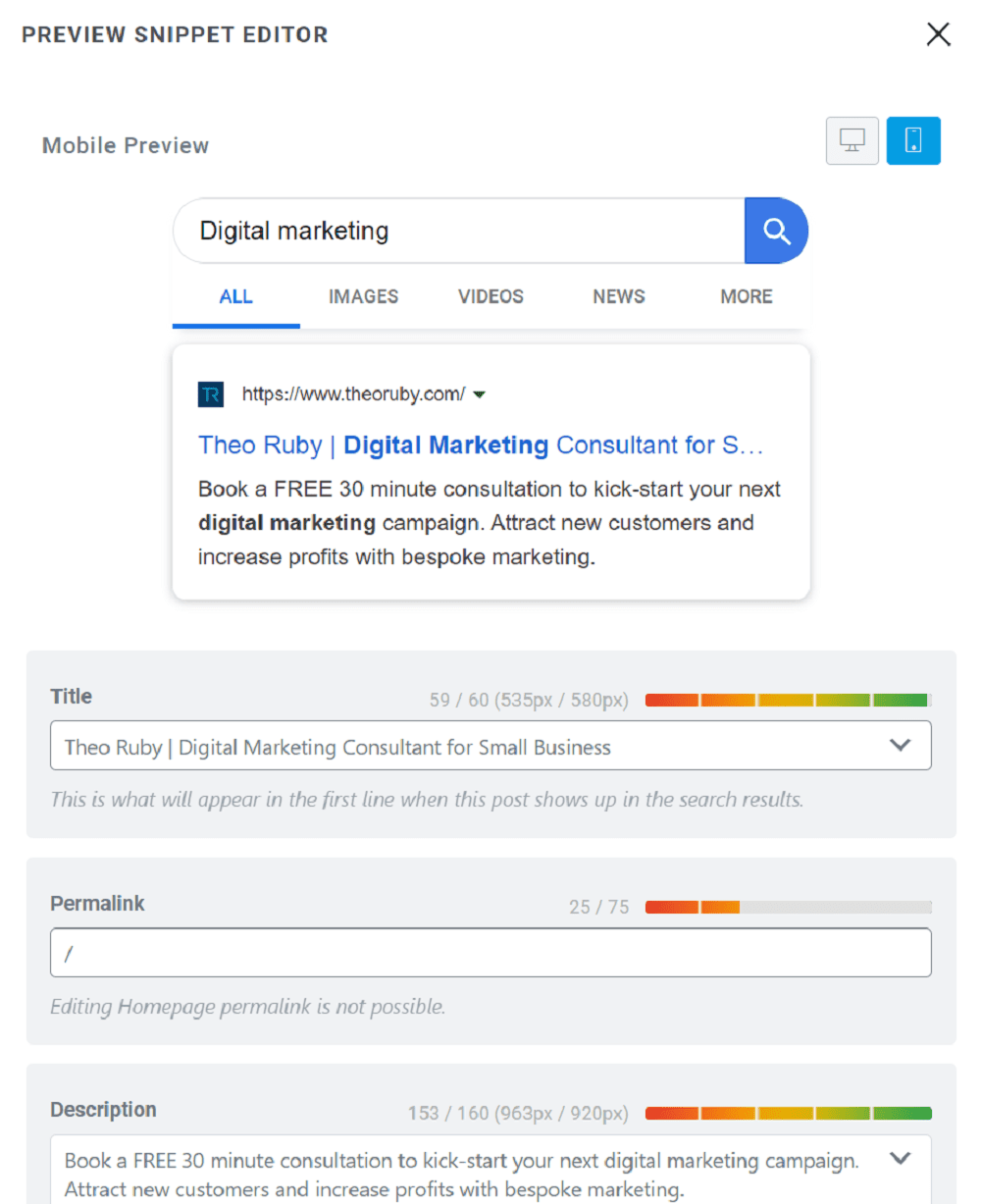
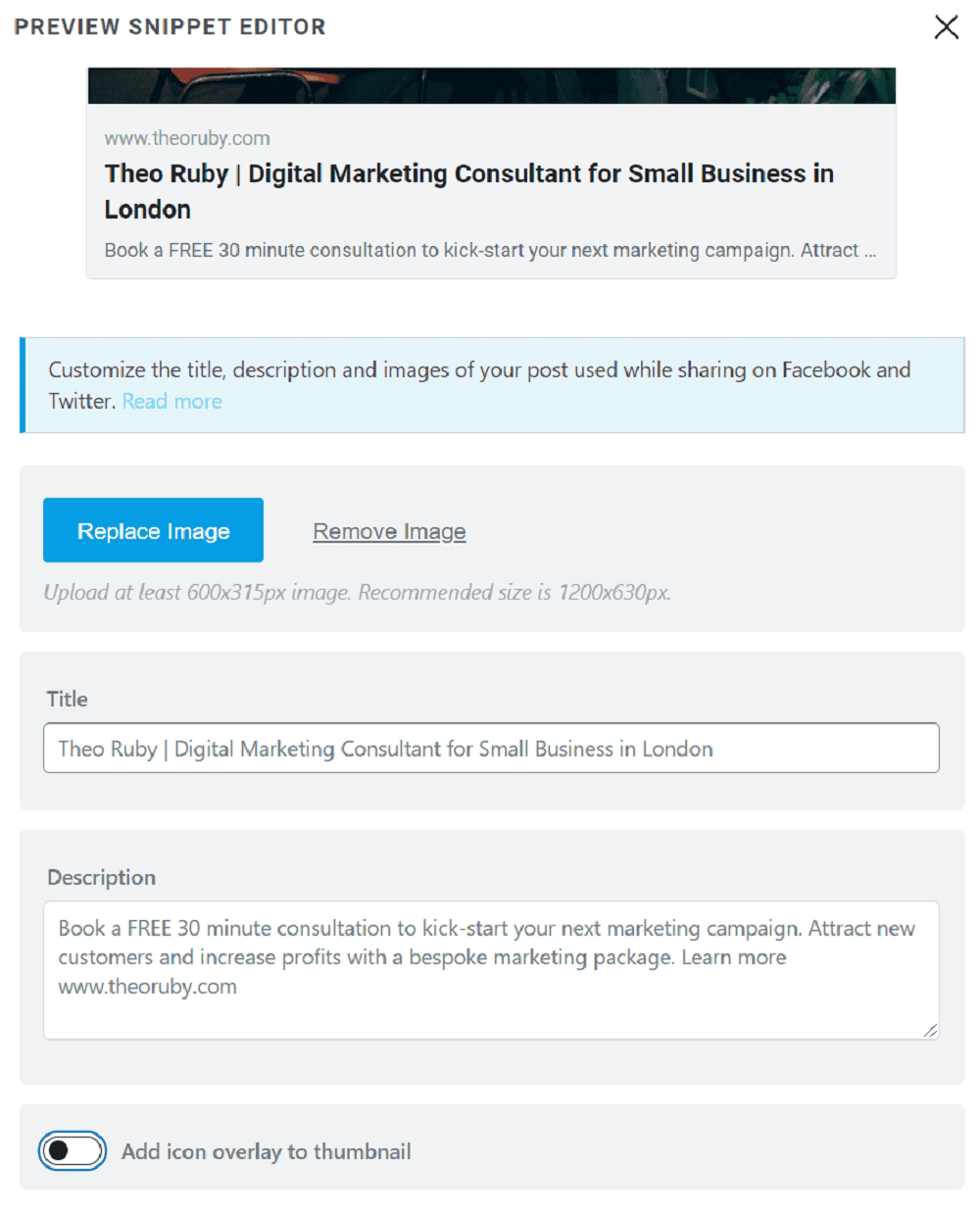
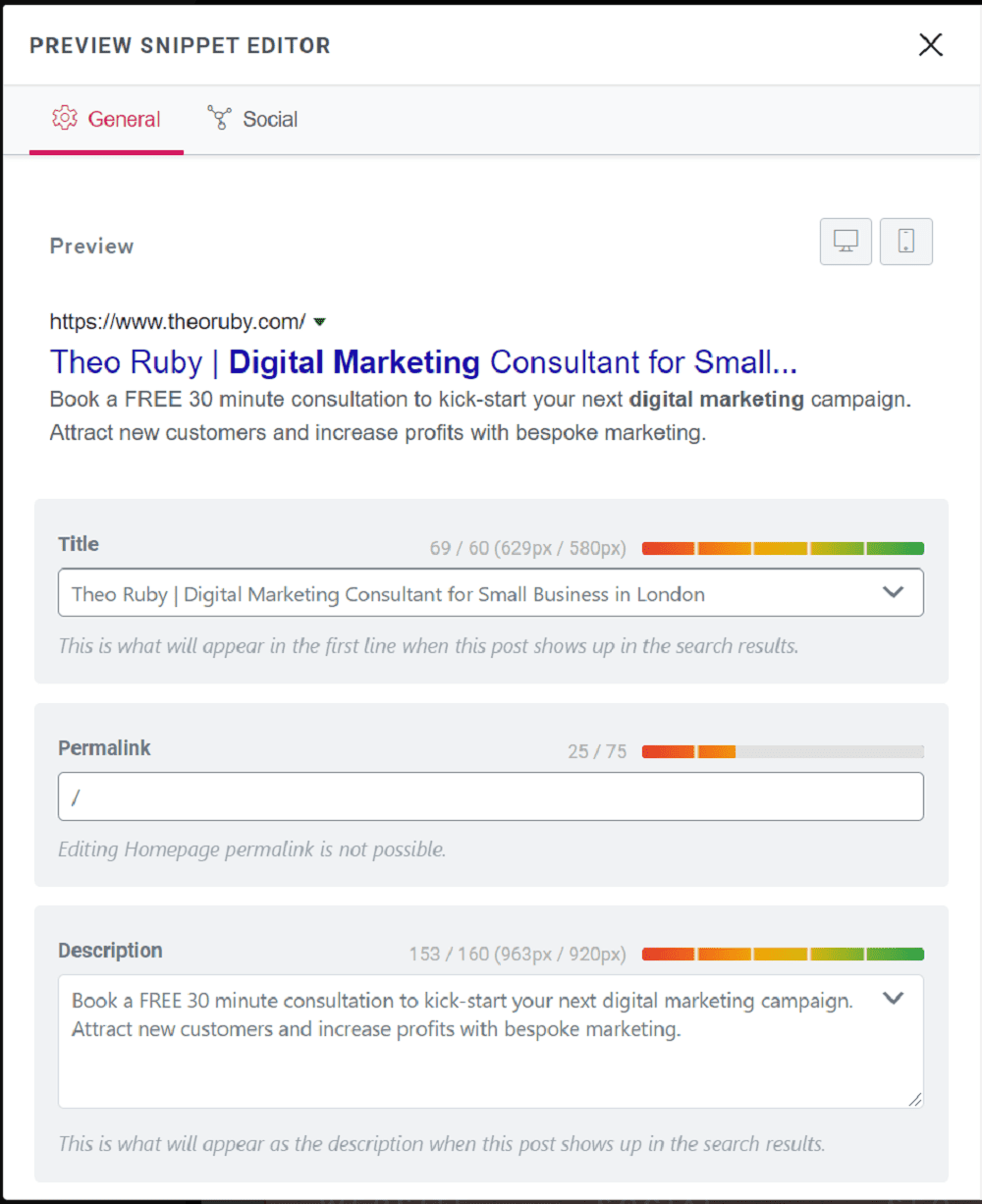
Bonus Tip on Mobile Design
Elementor has a simple desktop/mobile/tablet view switcher meaning that you can natively update your website to work perfectly across all devices without needing to code or make major updates to your website. Yes, it takes a little more time to build your website but this will pay off quickly as potential clients engage with you and instantly see how professional and sharp your landing pages look on their device.
Although these changes won’t be seen on Google search they will impact your responsiveness and therefore ranking on Google
You can instantly see any changes and reorder or hide sections depending on the device that you are working on. Get in touch for a free demo on mobile responsiveness for your website.
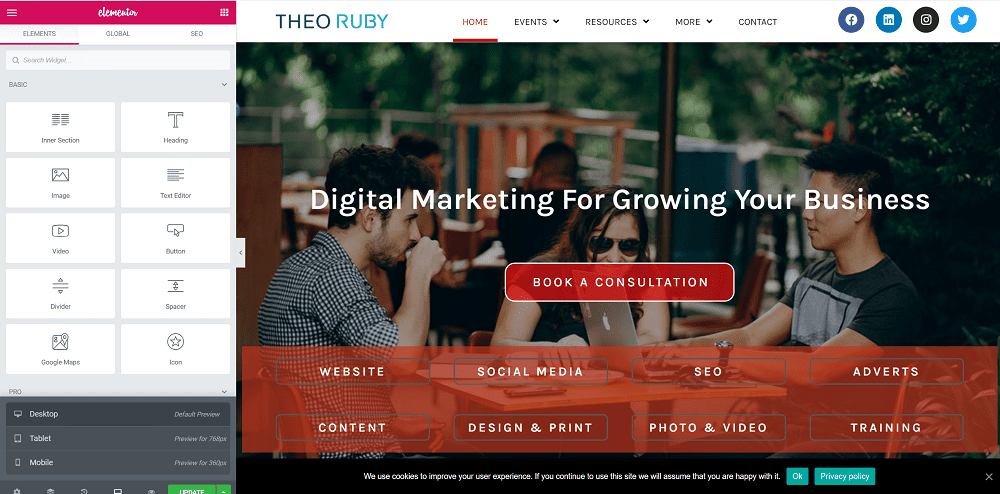
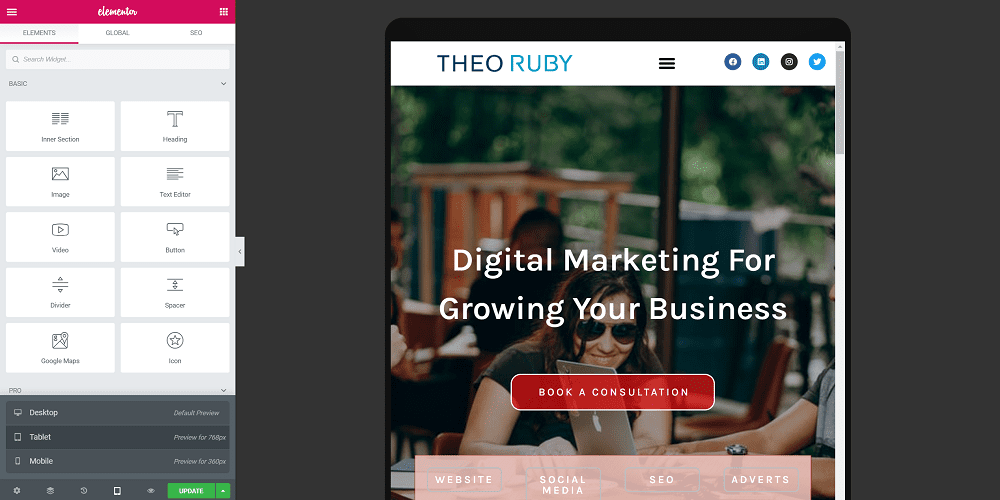
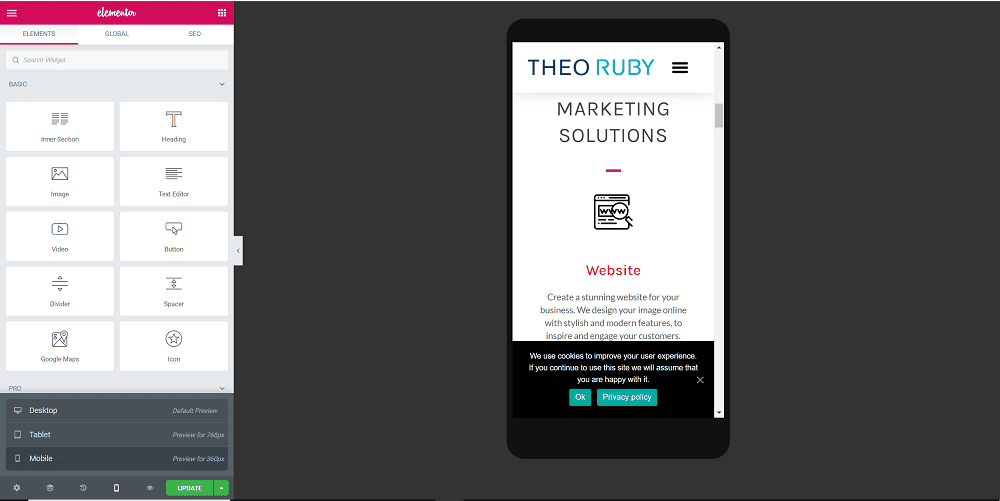
Images play a major role in SEO and website speed so please take the time to optimise them and ensure your images have alt text and are sized appropriately
Here are 3 quick improvements you should make to every image on your website
Image alt text
Alt text – Alternative text for when the image does not show on a device or for visually impaired users. This allows google to “see” the image and understand its purpose and should be unique on the website.
You can quickly change this in the media section of WordPress or when uploading or inserting an image directly on the page
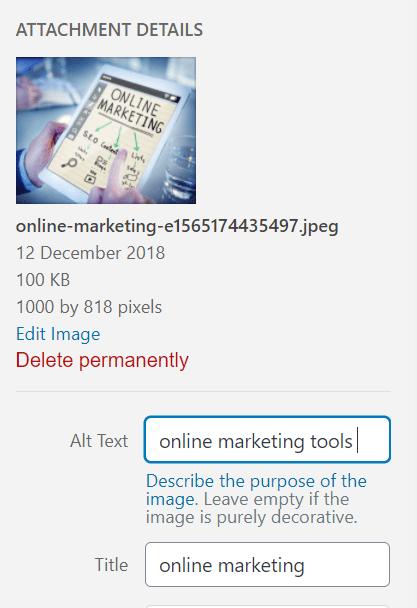
Image size
The image size is extremely important and many new users will upload their beautiful DSLR images that are 3-8mb in size not realising that this will have a huge negative impact on their page speed!
Only make the image as large as it needs to be on the screen by compressing DSLR & HQ images using bulkresizeimages.com. As a general rule 1200px wide is a good starting point for most images or 600px for logos this will ensure that they are never too small.
For example a DLSR image which is 4mb can be reduced for web to around 50kb which is 80x smaller. Taking up less bandwith, load times and storage on your site. It’s a win-win and only takes a few seconds so don’t forget this step as so many do.
Image filename
The file name impacts SEO and helps your images to be ranked on google. Give each image a relevant file name that explains what the image is about – this may be the same as the alt text.
If you haven’t done it before the image is uploaded, on WordPress, go into media, edit, and then update the name here. (Similar options on Wix and SquareSpace)
Page speed is how fast your website loads for the average user and mobile is usually much slower than desktop. Google prioritises faster websites and 2 seconds on desktop is good benchmark
Understand your page speed quickly with these 2 free tools
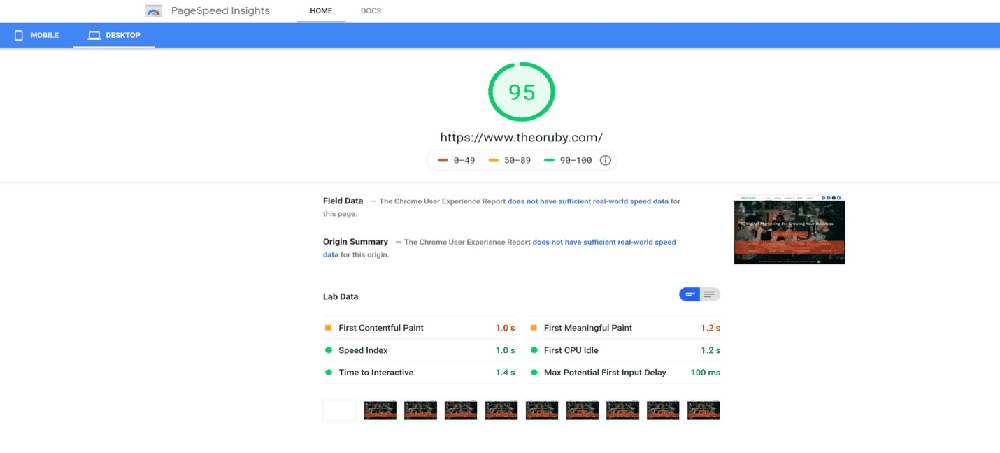
Action: Google page speed insights or GT metrix and type in your web domain. This will give you a percentile rating for both mobile and desktop, if you scroll down it will give you information to improve your speed. Some of these are easy fixes and can be done in a few minutes and others may need a developer. If you are having trouble with your own page speed please book in a a free consultation to understand which changes you should make.
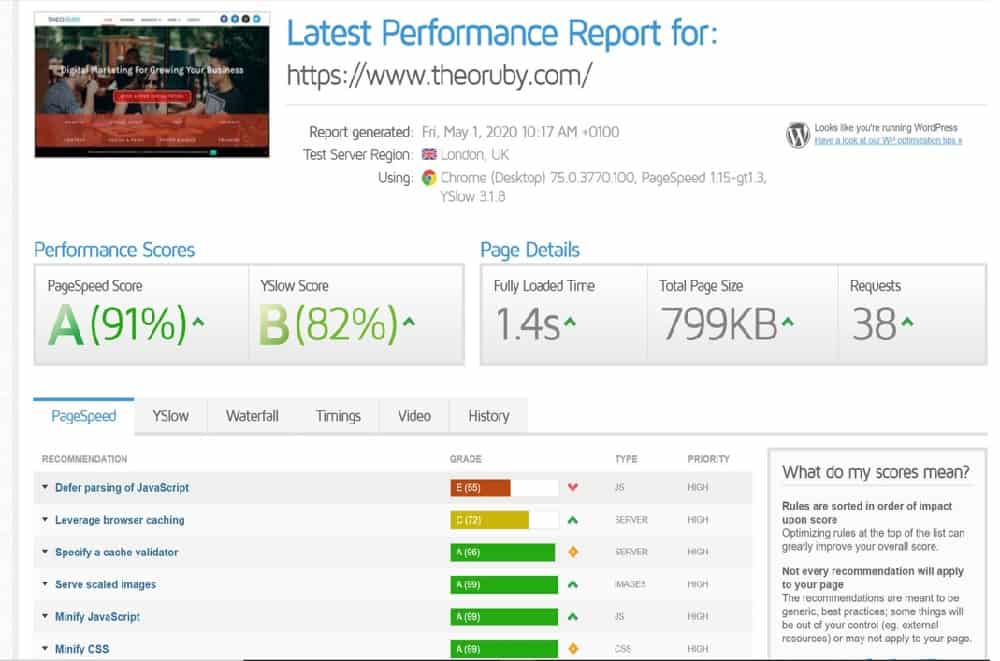
Internal Links
Cross linking pages within your website improves your customer journey and they will ultimately understand more about your business and the value you provide.
Examples:
-Home – Contract
-Home – About
-Services – Contact
-About – Contact
-About – Training
Blogs: Once you start creating content you should think about linking between all of your blogs to enable visitors to easily navigate between all of your resources. Content is also excellent for SEO and more info can be found in our Understanding the Power of Content Guide
Quick internal linking with Elementor
Simply open up elementor on any page and hyperlink the words you would like to link.
It gives you the most recently linked pages (with date) making it easier when updating articles. Always try to add in a “Call to action” for the user to act on to get in touch with you directly
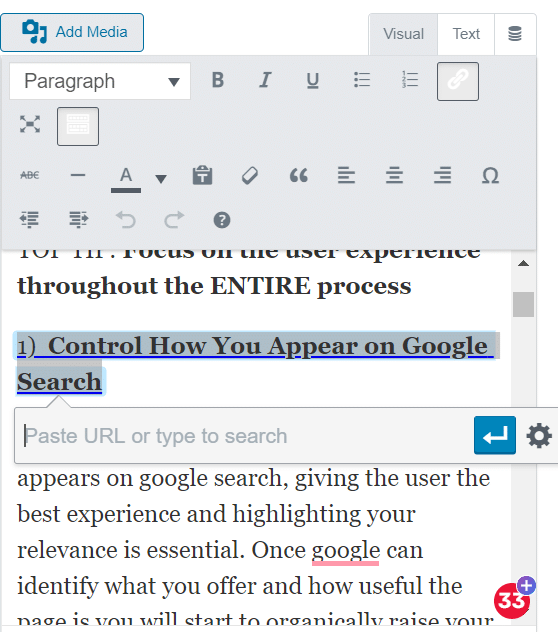
It’s rare to find truly unique content and most websites reference or learn from other sources so it’s imperative that you link back to those sites to
Examples:
– Training material – Hubspot Academy
– News Sources – BBC News
– Partner – Jeannie Shapiro
– References – Signpost your user to relevant experts such as Neil Patel
Always use the open in new window option to keep users on your site and avoid losing traffic!
Please note that neither of these are “link building” which is a strategy to get external websites to link back to your website “creating backlinks”. This is a more advanced step that will be covered in a future marketing guide.